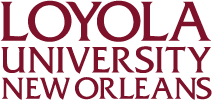Top 15 Must-Know Cybersecurity Terms
As the world has become more digital and Internet-connected, the need to protect information and people through cybersecurity techniques has increased exponentially.
Although once an area of expertise uncommon to the average person, the modern world has made it essential for every business, organization, and person to take their digital security seriously. Knowing and applying cybersecurity best practices is an essential skill for any Internet user, whether they’re the average social media user or leading a businesses’ online division.
Because of that, it’s important for anyone on the Internet to familiarize themselves with basic cybersecurity techniques and terms to help protect their devices and their data from hackers and other malicious entities.
15 Cybersecurity Terms You Should Know
Cybersecurity, like other fields, has its own technical terminology. But that doesn’t mean you have to be out of the loop when it comes to practicing cybersecurity techniques yourself. Here are 15 simple cybersecurity terms that you should know to help you stay informed about threats, protect your data, and stay safer online.
- Virtual Private Network (VPN): A VPN is a tool that encrypts your connection over the Internet, safeguarding your data, and masking your location.
- Cloud: The cloud refers to data, services, or software that you access through the internet. An image stored in the cloud, for example, is on a remote server and not your computer. Cloud software refers to programs that you don’t have to download to your system.
- Internet of Things (IoT): Refers to an interconnected network of computers, machines, or other devices that are managed through a network. The smart home devices, like smart appliances and thermostats, are an example of IoT technology.
- Exploit: Refers to a method, tool or piece of code that leverages a vulnerability in a computer system to perform some malicious task.
- Penetration Test: Refers to a type of cyberattack authorized by an organization to test for vulnerabilities or weaknesses in a security system.
- Firewall: A network security mechanism that monitors the traffic going to and from your system. It can then block specific traffic based on preset security criteria, adding a degree of protection.
- Malware: A catchall term for any type of malicious software, including computer viruses, Trojan horses, and spyware.
- Ransomware: A specific type of malware that maliciously locks or encrypts a user’s data and machine, and then demands a ransom to unlock it.
- Phishing: Phishing is a type of attack that uses social engineering techniques to convince a user to click on a malicious link, open a malicious file, or otherwise give up more access to a machine or data. Spear phishing, a related term, refers to a phishing attack that targets one individual or group.
- Multi-Factor Authentication (MFA): Refers to one or more “factors” that protect an online account and a password. SMS verification texts are one type of MFA, as are authenticator apps or security keys.
- Encryption: A type of protocol or program that scrambles data, protecting it from prying eyes. Encrypted data can only be read or decrypted by a program or user with the proper key.
- Spyware: Malware that surreptitiously gathers data on a person. Spyware can include keyloggers, which capture everything you type on your keyboard, or malware that surveils a user through a device’s microphone and camera.
- DoS or DDoS: A denial-of-service attack snarls a service or website by overloading it with traffic. A distributed denial-of-service (DDoS) attack uses traffic from many sources, making it more difficult to stop.
- White Hat Hacker: A white hack hacker is a cybersecurity specialist who engages in ethical hacking to protect a system or find vulnerabilities to patch. Contrast with malicious, or black hat, hackers.
- Antivirus: A computer program or app that detects and stops threats or malware. Antivirus software, also sometimes known as anti-malware, can keep you from downloading malicious files and detect malware already present on your machine.
Getting Into Cybersecurity
If the above terms have sparked your curiosity, you may want to dive deeper into the world of cybersecurity. Learn about our Cybersecurity Bootcamp and see how you can become a qualified professional in less than one year.